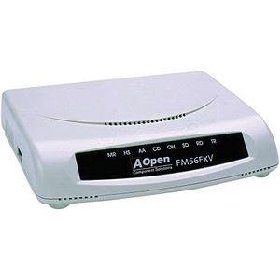DATA COMMUNICATION SYSTEM
11. Understand the connectivity devices (chaptere 11)
11.1 List the connectivity devices used in networking.
11.2 Describe function of MODEM.
11.3 Describe MODEM types and Standard.
11.4 Describe the features of ADSL and Digital MODEM.
11.5 Describe the functions of Hubs, Repeaters and switches in network.
11.6 Describe the important features of Repeaters and switches.
11.7 Describe the functions of Router and Gateway
11.1 List the connectivity devices used in networking.
- The Network Interface card (NIC)
- The hub.
- The switch.
- The bridge.
- Transceivers.
- Wireless access points.
- The router.
- The gateway.
Hub
When referring to a network, a hub is the most basic networking device that connects multiple computers or other network devices together. Unlike a network switch or router, a network hub has no routing tables or intelligence on where to send information and broadcasts all network data across each connection. Most hubs can detect basic network errors such as collisions, but having all information broadcast to multiple ports can be a security risk and cause bottlenecks. In the past, network hubs were popular because they were cheaper than a switch or router. Today, switches do not cost much more than a hub and are a much better solution for any network.

A hub is to sent out a message from one port to other ports. For example, if there are three computers of A, B, C, the message sent by a hub for computer A will also come to the other computers. But only computer A will respond and the response will also go out to every other port on the hub. Therefore, all the computers can receive the message and computers themselves need to decide whether to accept the message.
Switch
A switch is able to handle the data and knows the specific addresses to send the message. It can decide which computer is the message intended for and send the message directly to the right computer. The efficiency of switch has been greatly improved, thus providing a faster network speed.

Router
Router is actually a small computer that can be programmed to handle and route the network traffic. It usually connects at least two networks together, such as two LANs, two WANs or a LAN and its ISP network. Routers can calculate the best route for sending data and communicate with each other by protocols.

What Is the Difference?
11.2 Describe function of MODEM.
A MODEM is a Modulator-Demodulator. It converts analog signals from a (telephone) line to a digital signal. This signal is usually input to a computer through a serial (one bit at a time) port to the computer. ... When sending data out, the process is reversed.
11.2 Describe function of MODEM.
The essential function of a modem is to create an easily transmitted and decoded signal that allows digital data to be sent from place to place without the loss of information. The most familiar use of modems is to send information over a telephone channel, but modems can be used to relay data over any system that provides a means of transmitting analog signals, including radio and optical networks.
11.3 Describe MODEM types and Standard.
Mainly there are two types of modem . 1. Internal and 2. External
Other types of modem are
Directional capacity: half duplex modem and full duplex modem.
Connection to the line: 2-wire modem and 4-wire modem.
Transmission mode: asynchronous modem and synchronous modemInternal Modem
Internal Modem
An internal modem or on-board modem is a type of modem that is installed on the slots of the motherboard. This modem is an expansion card.
An internal modem is a circuit board that can be attached inside the system through expansion slots.
It cannot be moved easily from one pc to another.
It is set up is difficult.

External Modem
An external modem is a removable device which is used for communication purpose. This type of modem is externally connected with a computer with a com port or USB port and has some lights which indicate the processing status. The external modem may dial-up modem or broadband modems.
An external modem is attached to the computer system with the help of COM1 or COM2 ports.
It is connected to the telephone wall jack by another cable.
External power is supplied to it.
It is very easy to setup.
3. HALF DUPLEX MODEM A half duplex modem permits transmission in one direction at a time. If a carrier is detected on the line by the modem, It gives an indication of the incoming carrier to the DTE through a control signal of its digital interface. As long as the signal is being received; the modem does not give permission to the DTE to transmitted data.
4. FULL DUPLEX A full duplex modem allows simultaneous transmission in both directions. Therefore, there are two carriers on the line, one outgoing and the other incoming.5. 2-WIRE MODEM 2-wire modems use the same pair of wires for outgoing and incoming carriers. The data connection established through telephone exchange is also a 2-wire connection. In 2-wire modems, half duplex mode of transmission that uses the same frequency for the incoming and outgoing carriers can be easily implemented.
6. 4-WIRE MODEM • In a 4-wire connection, one pair of wires is used for the outgoing carrier and the other pair is used for incoming carrier. • Full duplex and half duplex modes of data transmission are possible on a 4- wire connection. • As the physical transmission path for each direction is separate, the same carrier frequency can be used for both the directions
7. TRANSMISSION MODE: ASYNCHRONOUS MODEM vAsynchronous modems can handle data bytes with start and stop bits. vThere is no separate timing signal or clock between the modem and the DTE. vThe internal timing pulses are synchronized repeatedly to the leading edge of the start pulse .
8. SYNCHRONOUS MODEM Synchronous modems can handle a continuous stream of data bits but requires a clock signal. The data bits are always synchronized to the clock signal. There are separate clocks for the data bits being transmitted and received.